This is something I’ve been meaning to write about but haven’t yet gotten around to. Well, I guess as of now I have gotten around to it, unless you count “now” as being “time of writing”, in which case, at this point, I have not yet written about what I am about to write about.
One of the best apps on the iPhone App Store is a little ditty called Trunk. It’s basically a personal wiki that you can use to store any kind of crap you desire, and can also be configured as a fairly robust productivity portal.
If you have no idea what that last sentence meant then you can probably stop reading now, you’re not missing anything.
If you have or had a Palm, you may have used a great program called NoteStudio. Trunk is similar in concept (or rather, exactly the same in concept) to NoteStudio, though the implementation details are different. Trunk uses Markdown syntax, which I know nothing about other than how it works in Trunk so just go Google that your damn self, thank you very much.
Here’s how I have my home screen set up in Trunk:
This is the main view. Now check out the actual text in “edit” mode that makes that view possible:
Today's Page: [[12_08_2009_14:11]]
***
{{action @todo}}
***
# Inbox
{{Background orange}}
[[Special:New]]
{{action @inbox}}
***
# Projects/Ideas/Blogs
{{tagged projects}}
***
#Recent
{{ recent 10 }}
***
You see? Those commands in edit view in the curly braces get processed when the page renders, showing you the information you really want to know.
What I use Trunk for is basically as a digest of garbage that flows out of my brain. I log every stupid thing that I think about on a daily page, putting a “@blahblah” tag on each item so that it shows up elsewhere:
So you tag something… how do you get it to show up somewhere else? For instance, on a daily page I may write something pithy and think it might work as a good piece of dialogue in some script that I’ll never write. I would write that on the daily page like this:
@dialogue Where be the ale, foul wench!
So how do I find it again without using Trunk’s excellent search feature? The easy way is to create a page called something bizarre like “Dialogue”, and tell that page to call up all “@dialogue” snippets from the entire Trunk catalogue:
Note how lazy I am in that my example dialogue does not appear in my screenshot. Get over it.
See that? It shows all of the things that I thought would be nice for someone to say, or at least someone who’s four years old, and also shows me the page that the actual note is located on. If you name your daily pages with, you know, the date, then there’s a nice side effect of knowing on which day you thought what you thought.
So just create a page for something you need to know (“Shopping List”), then open up today’s page and add something that you need to buy, preceded by “@shopping”. Bam, instant list! You can even add due dates and have a page only show items due in the next “X” days, but you can figure that out on your own if that’s your bag.
Quick tip: make an “Archive” page and put a {{action @done}} tag in there… then tag things that you do as “@done”. Instant archive of what you’ve completed.
Thanks for listening.
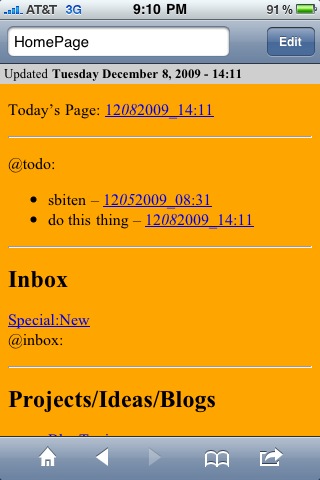
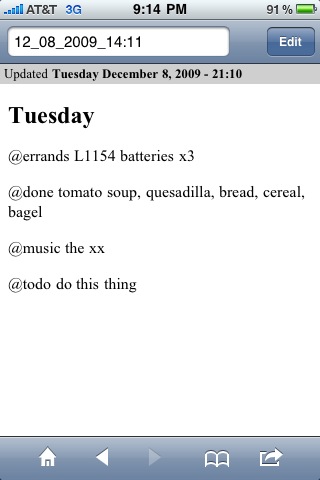
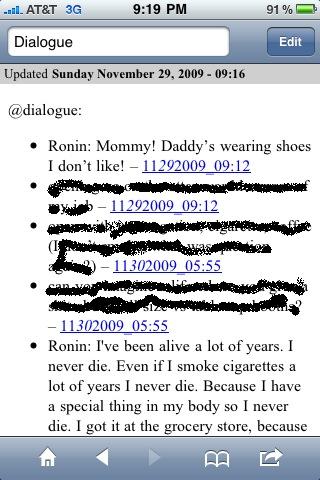
Comments 3